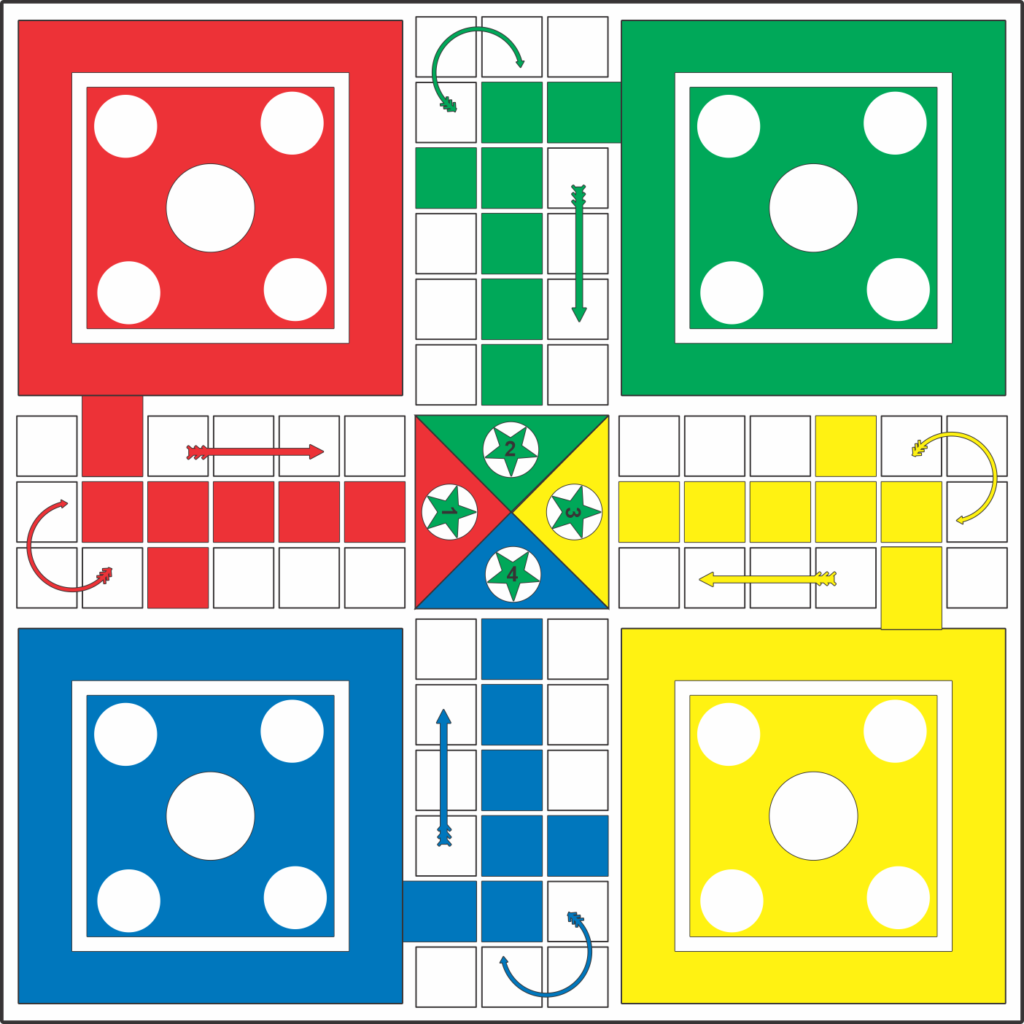Ludo is a strategy board game for two to four players, in which the players race their four tokens from start to finish according to the rolls of a single die. Like other cross and circle games, Ludo is derived from the Indian and Pakistani game Pachisi.
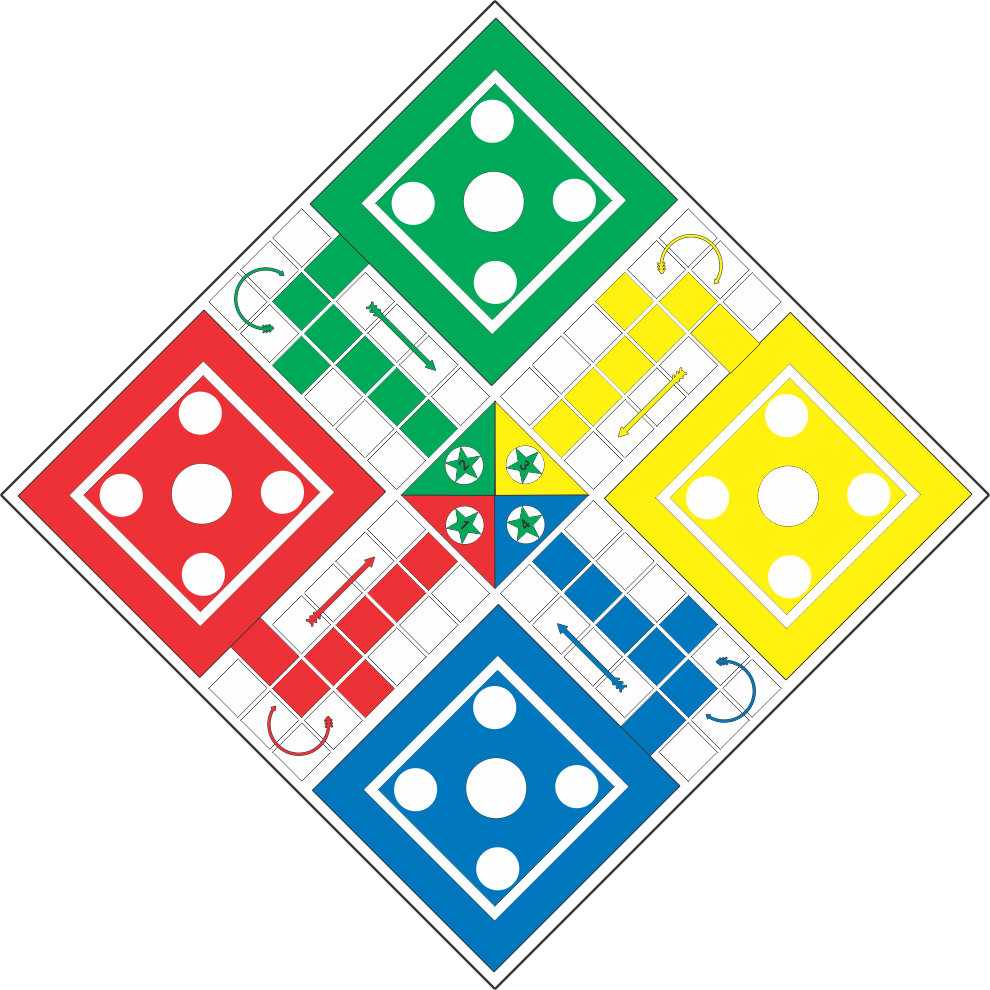
Creating a Ludo Game in CDR (CorelDRAW): A Fun and Engaging Project
Designing and creating a Ludo game in CDR (CorelDRAW) can be a captivating and rewarding project for graphic designers and game enthusiasts alike. With the versatility and powerful design capabilities of CorelDRAW, you can bring this classic board game to life in a visually appealing and engaging manner.
To start, you can utilize the various drawing tools in CorelDRAW to design the Ludo board, which consists of a square grid with colored sections and pathways. Pay attention to details such as the size and spacing of the squares, the arrangement of the colors, and the overall balance of the design. Use vector shapes, lines, and fills to create the board layout, ensuring precision and accuracy.
Next, focus on designing the game pieces or tokens. In Ludo, there are typically four different colored tokens representing each player. Use CorelDRAW’s shape and color tools to create attractive and distinguishable tokens. Incorporate creative elements and visual enhancements to make the tokens visually appealing and easy to differentiate.
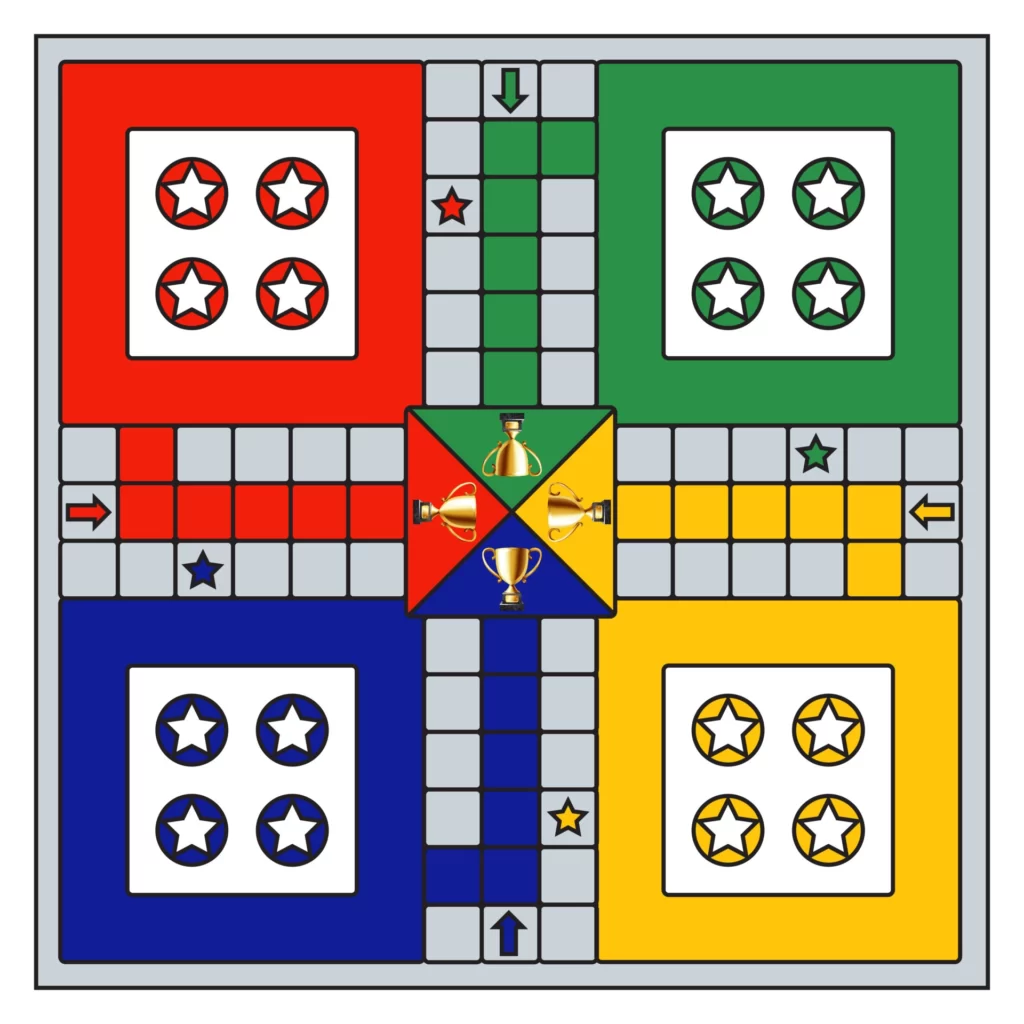
Furthermore, you can add visual elements to enhance the overall look and feel of the game. Consider designing a vibrant and eye-catching background, using textures, patterns, or gradients to give it depth and visual interest. Additionally, you can incorporate thematic illustrations, such as dice or decorative elements, to make the game more visually appealing and enjoyable.
It’s important to consider the user interface (UI) and user experience (UX) aspects of the game as well. Ensure that the design elements are intuitive and user-friendly, making it easy for players to understand the rules and navigate the game. Use clear and legible typography for text elements, and consider incorporating visual cues and indicators to guide players through the gameplay.
Once the design is complete, you can export the final Ludo game design in CDR format, ready for printing or digital distribution. You can also explore additional possibilities, such as creating a digital version of the game using CorelDRAW’s interactive features or exporting the design for use in game development software.
Creating a Ludo game in CDR not only allows you to showcase your design skills but also offers an opportunity to engage with the timeless enjoyment of this popular board game. So grab your creativity and let CorelDRAW be your canvas to bring the joy and excitement of Ludo to life in a visually captivating way.