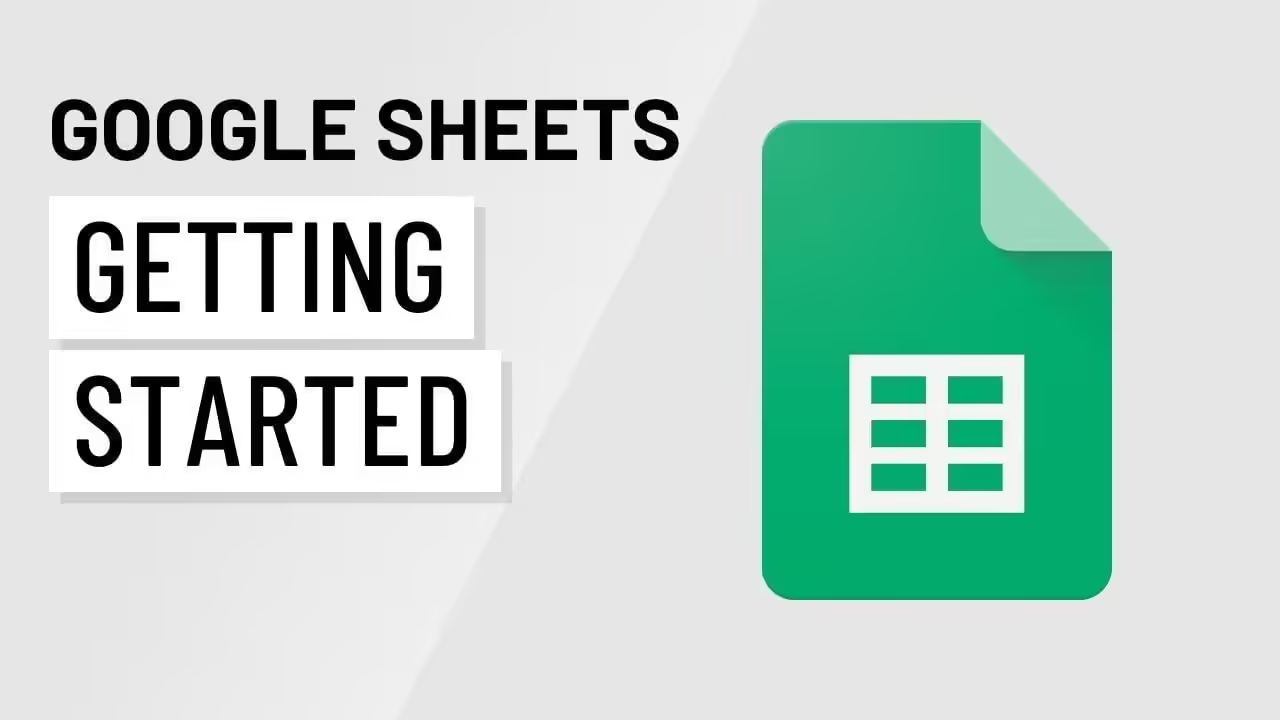What Is Google Sheets?
Google Sheets is a cloud-based spreadsheet program offered by Google as part of the Google Drive suite of productivity tools. It is a free, web-based alternative to traditional desktop spreadsheet programs like Microsoft Excel. Google Sheets allows users to create and edit spreadsheets, collaborate on them in real-time, and store them on Google’s servers.
With Google Sheets, you can create spreadsheets with multiple sheets (or tabs), perform calculations using standard formulas, format cells, insert charts and graphs, and share spreadsheets with others. It also offers features such as conditional formatting, data validation, and pivot tables, making it a powerful tool for organizing, analyzing, and visualizing data.
Google Sheets integrates with other Google apps, including Google Forms for collecting data, Google Maps for visualizing data on maps, and Google Translate for translating data into different languages. It also supports integration with other third-party apps and services, making it a versatile tool for a wide range of uses, from personal budgeting to project management.
Google Sheets is accessible from any device with an internet connection and a web browser, making it a convenient option for users who need to access their spreadsheets from multiple locations or devices. With its intuitive interface, collaboration features, and robust set of tools, Google Sheets is a popular choice for individuals and organizations alike.
it is a cloud-based spreadsheet application that is part of the Google Drive suite of productivity tools. It provides a free, web-based alternative to traditional desktop spreadsheet programs like Microsoft Excel. Google Sheets is designed for users with modest spreadsheet requirements, those who work remotely and need to access their data from multiple devices, and for those who collaborate with others. Super Useful Websites for Graphics Designers: Your Ultimate Resource List
With Google Sheets, you can create, edit and store spreadsheets online, without the need for any special software. You can perform calculations using standard formulas, format cells, insert charts and graphs, and share your spreadsheets with others in real-time. It also offers features such as conditional formatting, data validation, and pivot tables, making it a powerful tool for organizing, analyzing, and visualizing data.
Google Sheets integrates with other Google apps and services, and it also supports integration with third-party apps and services, giving you access to a wide range of tools for a variety of tasks. It is accessible from any device with an internet connection and a web browser, making it a convenient option for those who need to access their spreadsheets from different locations or devices.
With its intuitive interface, collaboration features, and robust set of tools, Google Sheets is a popular choice for individuals and organizations alike. Whether you need to keep track of your personal finances, manage a team project, or perform complex data analysis, Google Sheets can help you get the job done.
Getting Started with Google Sheets
- Signing Up for a Google Account
- Compatible Devices and File Types
- Importing and Exporting with Google Sheets
The Advantages of Using Google Sheets
- Access Your Spreadsheets Anywhere, Anytime
- Collaborate with Others in Real-Time
- Keep Track of Changes with Revision History
- Integrate with Other Google Services
- Easy to Learn and Use
Customizing Your Spreadsheet with Google Sheets
- Basic Features and Functions
- Autofill Capabilities
- Working with Rows, Columns, and Cells
- Complex Calculations with Macros and Scripts
- Adding Charts, Graphs, and Pivot Tables
Maximizing Your Experience with Google Sheets
- Sharing and Presenting Your Spreadsheets
- Collaborating with Google Chat Spaces
- Accessing Additional Google Products
- Translating Languages with Google Translate
- Staying Up-to-Date with Google Finance
Google Sheets Compatibility
Google Sheets is an online spreadsheet application that provides users with a flexible and accessible way to create and manage spreadsheets.
With compatibility across multiple platforms and web browsers, including Chrome, Firefox, Internet Explorer 11,
Microsoft Edge, and Safari, Google Sheets can be accessed on a range of desktops and laptops,
as well as on mobile devices through a mobile app available for Android and iOS.
The application supports a wide range of file types, including
.xlsx,
.xls,
.xlsm,
.xlt,
.xltx,
.xltm,
.ods,
.csv,
.txt,
.tsv,
and
.tab.
This means that users can easily open, edit, and save their spreadsheets in a variety of formats,
including Microsoft Excel. The ability to import and export between Google Sheets and Excel provides users with
even more flexibility and versatility in their spreadsheet management.
Pros of Google Sheets:
- Accessible from any device with internet connection
- Real-time collaboration and sharing with others
- Built-in revision history to track changes made to the sheet
- Integration with other Google services for easy access to data
- Easy to use for basic to intermediate spreadsheet tasks
- Free for individual use
Cons of Google Sheets:
- Limited customization and formatting options compared to Microsoft Excel
- Limited advanced functions and formulas
- May not be suitable for processing and managing large amounts of data
- May not have the same level of resources and support as Microsoft Excel
Pros of Microsoft Excel:
- Robust depth and resources, allowing users to do and create practically anything
- Advanced editing and formatting tools for customization
- Automatic adjustment of formulas when adding and deleting categories
- Suitable for processing and managing large amounts of data
- A vast selection of charts and graphs for presenting information
- Advanced functions and formulas ideal for finance, statistics, science, and engineering
Cons of Microsoft Excel:
- Requires a separate Microsoft Office license, which can be costly
- May be difficult for beginner to intermediate users to navigate and use
- May not have real-time collaboration and sharing features like Google Sheets
FAQ
How do you merge cells in Google Sheets?
Open Google Sheets > select the cells to merge > select Format in the menu bar > Merge Cells. You have the option of merging horizontally, vertically, or merging all.
How do you make a graph in Google Sheets?
To create a graph in Sheets, enter all the data you want in the graph in your spreadsheet, then select all of the cells containing that data > Insert > Chart. Use the Chart Editor to choose the chart type (bar graph, pie chart, etc.).
How do you lock cells in Google Sheets?
Select the cells to lock, then choose Data in the menu bar. Select Protect sheets and ranges > enter an optional description > Set Permissions. Then, choose who can edit the range > Done.
How do you wrap text in Google Sheets?
To wrap text in Google Sheets, select the cells > select Format in the menu bar > Wrapping > Wrap.