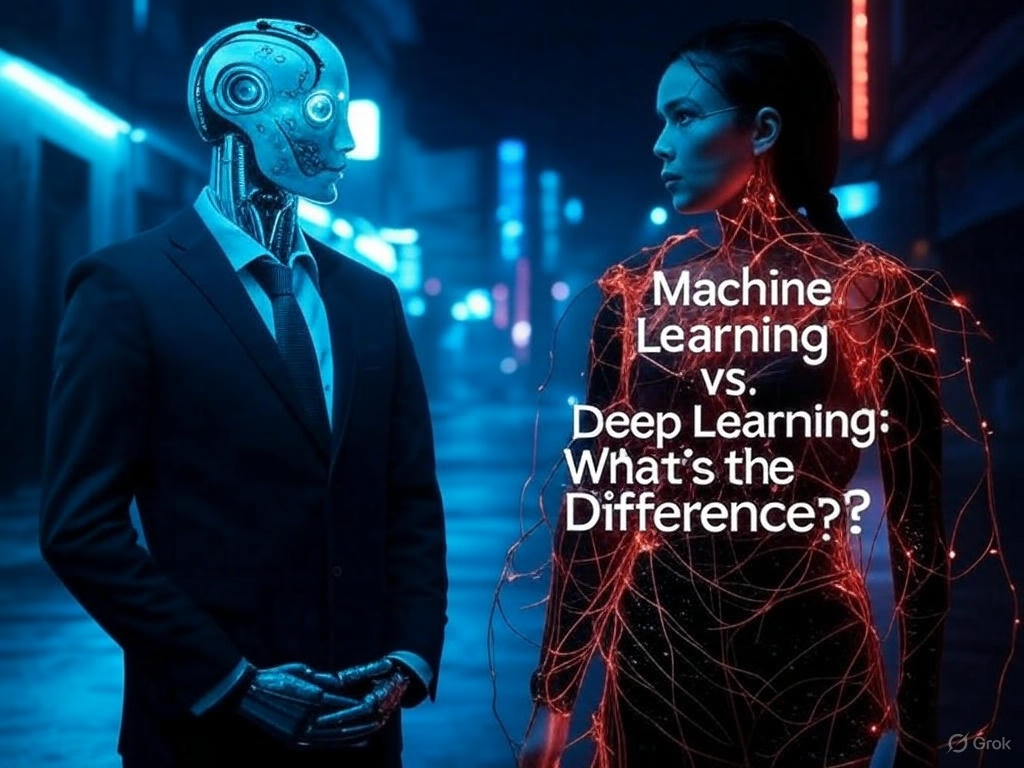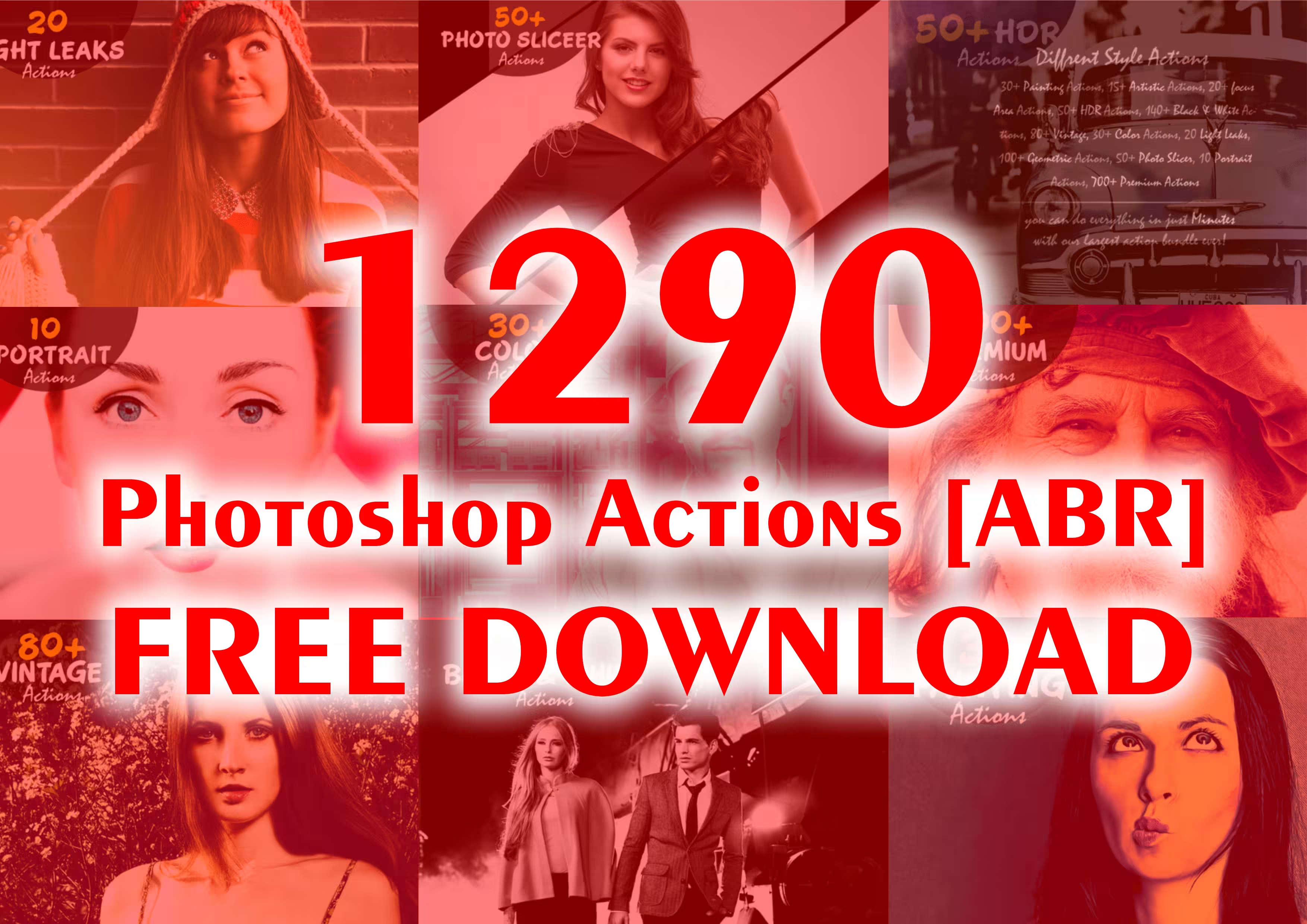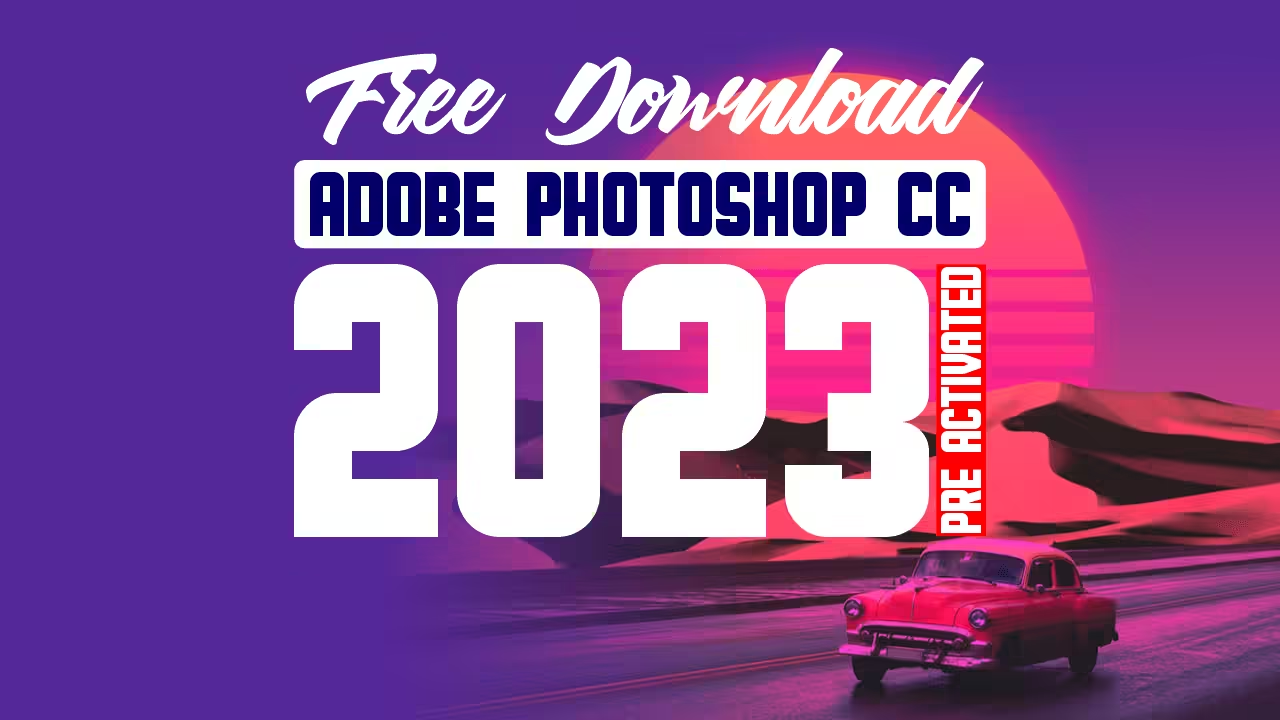No Need inpage urdu,
To type Urdu on the internet or in any software,
Specifically, the Pak Urdu installer uses to write Urdu in windows. We only use Pak Urdu installer software to write Urdu On PCs. Multiple Urdu font styles We use many programs on our computer sometimes there is no option to write Urdu then Pak Urdu Installer software is best. If you want Unicode software then you have come to a nice place. Perhaps this software saves you time and money. The writing method is the same as Inpage Urdu
Urdu keyboard (hardware) is not required for typing Urdu on the computer. You only need to install “Pak Urdu Installer” and type Urdu anywhere on the computer and on the internet. “Pak Urdu Installer” is a complete package of Urdu installation and free Urdu software for all Urdu Lovers.

Windows operating system already contains the basic facility to read and type Urdu. However, in order to elevate the quality of reading then you need to install “Urdu fonts” and typing “Urdu keyboard layout” is required to be installed on your computer. This course of action solves the problem for Windows Vista, Windows XP, Windows 10 and Windows 10, however, an additional adjustment is required to be made for Windows XP, you’ll need to activate Urdu support for this Operating system and in order to do this, you’ll require Windows 10’s CD.
“Pak Urdu Installer” has been developed. “Pak Urdu Installer” performs all steps automatically without CD i.e. activates Urdu language support, installs Urdu keyboard layout and installs necessary Urdu Fonts. With this, you’ll be able to type and read Urdu in Nastaleeq font on the computer and the internet easily. “Pak Urdu Installer” works on all 32-Bit and 64-Bit versions of Windows operating systems. In short, after just a few Clicks with Pak Urdu Installer, your computer will support complete Unicode Urdu.

The purpose of writing this book is only to promote Urdu blogging so that more and more people could make their own Urdu blogs with ease. Then pen down treasures of knowledge in Urdu on the internet and work for the progress of their country.
The soft copy of this book is available free for all Urdu lovers. According to the policy, you can share this book anywhere or post it on your website, blog or forum.
This book contains answers to simple questions such as “What is a blog and how to write a blog?”, plus complete information and guidance on the making and writing of an Urdu blog and etc etc. Some more important topics in this Urdu book are given below.
About PAK Urdu Installer
We discussed above that this software is used to write Urdu in windows easily. We can change the language from English to Urdu by Ctrl+Shift Key, PAK Urdu installer is lightweight and small size software. The said application is famous among webmasters in Pakistan. At the time of the first installation, you need to restart your Windows to take effect on the software. This software has been designed for PC users. The size of the software is just 15 MB as compared to others.
You have installed “PAK Urdu Installer” so that your computer has full Urdu support. Urdu can be written anywhere on the computer and on the Internet wherever another language is written. You can also write Urdu in email, chat, internet search, the name of a file or folder, and a text editor such as Microsoft Word. After completing the setup you must restart your PC to complete the installation. Below you can see the Urdu Installer icon that appears on the right side of the taskbar.
Microsoft Windows 11 Task Bar

Urdu Font Jameel Nori Nastaleeq
If you want to type Urdu in a text editor such as Microsoft Word, etc., the computer model from the Alt + Shift on the left to English to Urdu as well as the compression direction from Ctrl + Shift on the right. ) Do it. So if you write an English word in the middle while writing Urdu, you will have no problem. In addition, it is better to choose an Urdu font from the list of fonts such as Jameel Noori Nastaleeq.
Type Urdu in CorelDRAW, Photoshop, Facebook and anywhere on Computer, Video for Details,