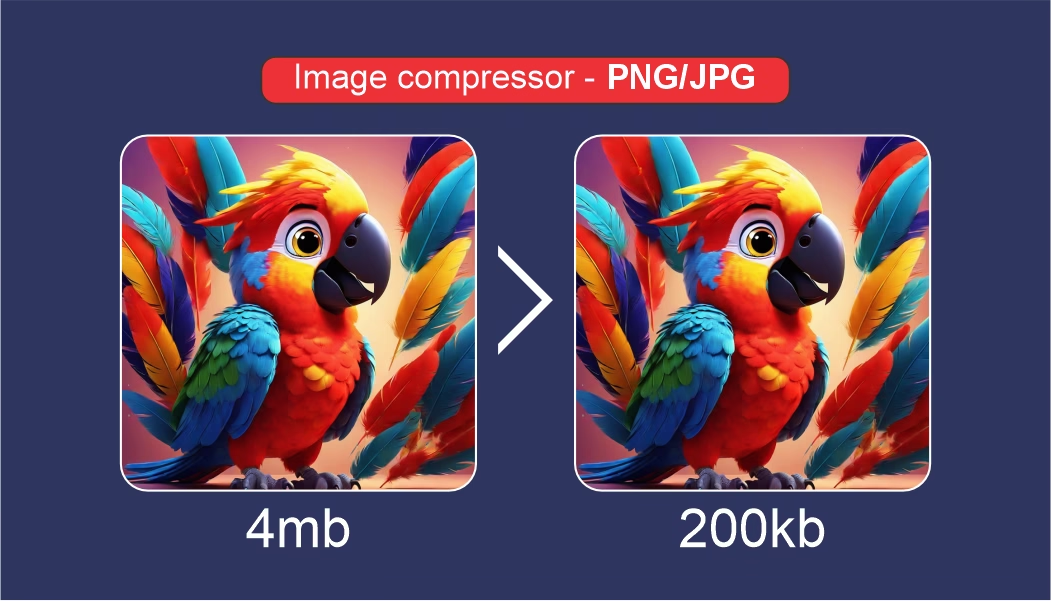Drag your image here, or click to browse
Upload an image before starting to crop
What is Online Image Cropper?
Online Image Cropper is a free, user-friendly tool that allows you to crop images to your preferred size and dimensions effortlessly. Whether you want to remove unwanted portions of a photo, focus on a specific subject, or adjust an image’s composition, this tool lets you select, refine, and download your desired crop with just a few clicks.
Why Use Online Image Cropper?
- Perfect for precision: Ideal for isolating specific elements in a photo (e.g., cropping a group photo to highlight one person).
- No software required: Accessible directly from your browser without downloads or installations.
- Flexible editing: Rotate, reset, or crop multiple times to achieve the perfect result.
- Instant results: Download your edited image in seconds.
How to Use Online Image Cropper in 5 Simple Steps
- Upload Your Image
Drag and drop your image into the tool’s upload zone, or browse your device to select a file. - Adjust the Crop Area
Click and drag the blue guidelines to select the portion of the image you want to keep. - Fine-Tune (Optional)
- Use the Rotate button to adjust the image’s orientation.
- Click Crop to apply changes. Repeat cropping as needed.
- Reset or Undo
Made a mistake? Use the Reset button to start over or undo previous edits. - Download Your Cropped Image
Once satisfied, click Download to save the final image to your device.
Key Features
- Multi-step cropping: Edit and refine your selection multiple times.
- Rotation tool: Align your image perfectly before cropping.
- Browser-based: Works on any device (PC, tablet, or mobile).
- No registration: Use the tool instantly without creating an account.
Transform cluttered or misaligned images into polished visuals with Online Image Cropper—quick, free, and hassle-free!