Designing a rotating cube logo in Cinema 4D can be an exciting and visually appealing project. Follow these steps to create your own rotating cube logo:
- Launch Cinema 4D: Open Cinema 4D on your computer and create a new project.
- Create a cube: Use the Cube primitive object to create a basic cube shape. Adjust the size and proportions of the cube as desired.
- Add materials: Apply different materials to the cube’s faces to give it a distinct look. You can use the Material Editor in Cinema 4D to create and assign materials with different colors, textures, and effects.
- Set up animation: Set up the animation timeline and keyframes to create the rotating effect. Select the cube object and access the Object Properties panel to modify the rotation parameters. You can animate the cube to rotate around its center or along a specific axis.
- Adjust rotation speed: Control the speed and smoothness of the rotation by adjusting the keyframes and easing options. Experiment with different timing and easing curves to achieve the desired effect.
- Enhance the design: To make the logo more visually appealing, consider adding additional elements such as text, symbols, or shapes to the cube. Use Cinema 4D’s tools and features to create and manipulate these elements.
- Lighting and rendering: Set up appropriate lighting to illuminate the scene and enhance the visual impact of the logo. Experiment with different lighting setups and adjust the intensity, color, and shadows to achieve the desired look. Finally, configure the rendering settings to produce a high-quality output.
- Preview and render: Preview the animation to ensure it meets your expectations. If satisfied, proceed to render the final animation. Select the desired output format and render settings, and then initiate the rendering process.
- Post-production (optional): If desired, import the rendered animation into video editing software to add additional effects, sound, or transitions to further enhance the logo.
- Export and use: Export the final rendered animation as a video file or image sequence, depending on your intended use. You can use it on your website, social media, presentations, or any other medium to showcase your rotating cube logo.
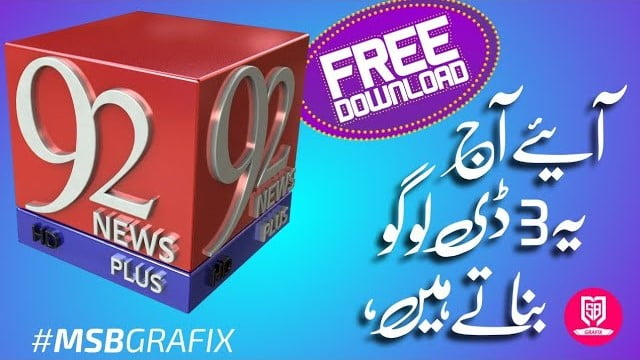
Designing a rotating cube logo in Cinema 4D allows you to showcase creativity and create an eye-catching visual identity. With practice and exploration of Cinema 4D’s features, you can achieve stunning results that captivate your audience.
How to make a 2D to the 3D logo? Using CorelDraw & Cinema 4D, with FREE Source to Download. this is Very Powerful Software you make 3D rotating Logos.

