A Guide to Downloading Your Data Before Deleting Your Google Account
Deleting your Google account can be a significant decision, as it will result in the permanent loss of access to various Google services and data. However, if you have made up your mind and want to proceed with deleting your Google account, it is essential to take the necessary steps to ensure you have a backup of all your important data. In this article, we will guide you through the process of downloading your data from Google before deleting your account.
Step 1: Accessing Google Takeout
The first step in downloading your data is to access Google Takeout, a service provided by Google that allows you to download a copy of your data from various Google products. To access Google Takeout, follow these steps:
- Open your web browser and go to the Google Takeout website.
- Sign in to your Google account if you haven’t already.

Step 2: Selecting the Data to Download
Once you are signed in to Google Takeout, you will see a list of Google products and services that you can download your data from. Here, you can select the specific products for which you want to download your data. Some of the commonly selected products include:
- Gmail: Download your emails and attachments.
- Google Drive: Download your files and folders.
- Google Photos: Download your photos and videos.
- Google Calendar: Download your calendar events and appointments.
- Google Contacts: Download your contact information.
Choose the products that are relevant to you and click on the “Next” button.
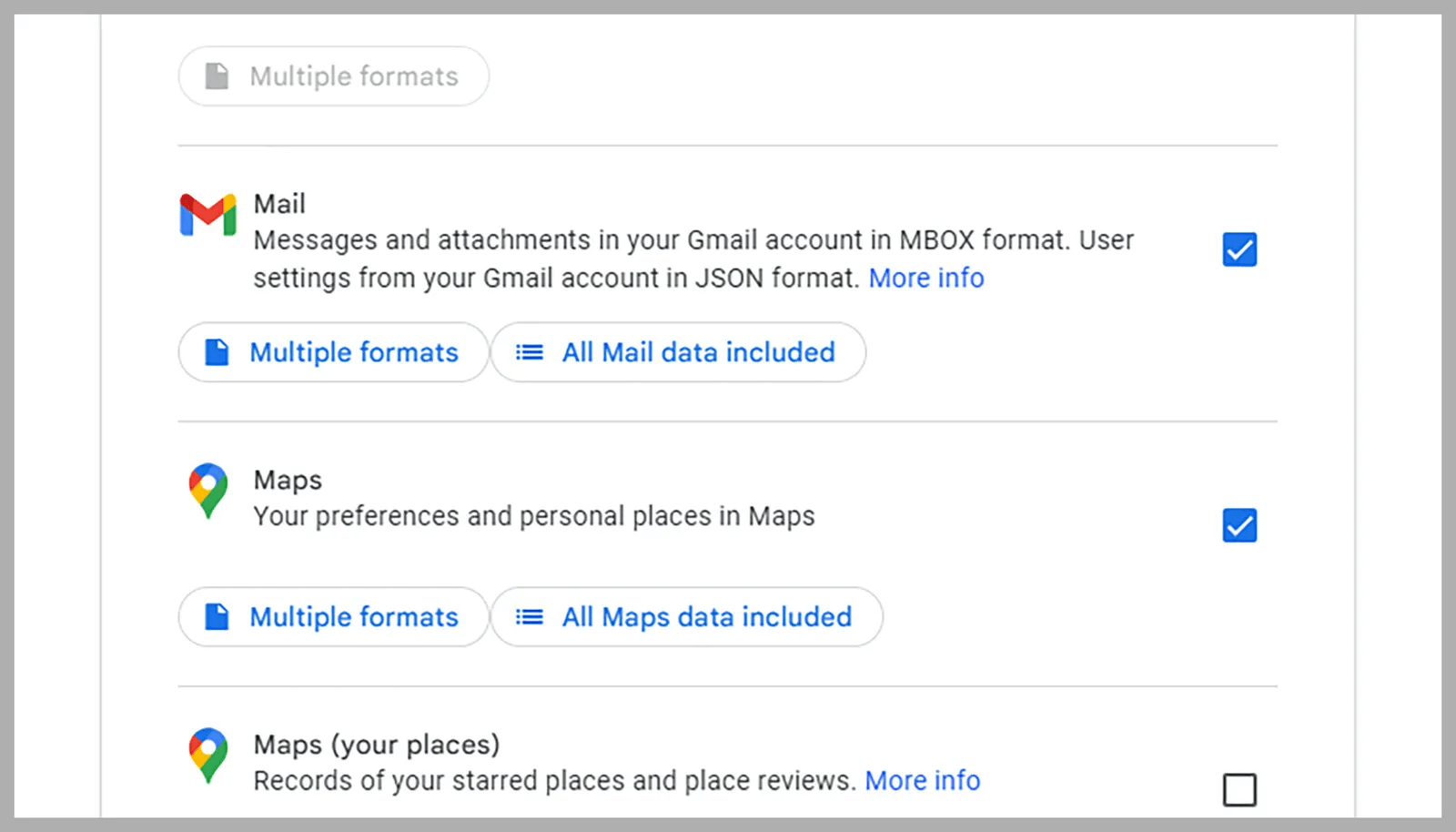
Step 3: Customizing Your Download Options
After selecting the products, you will be presented with various customization options for your download. These options include:
- File type and size: Choose the file type and size for your downloaded data.
- Delivery method: Select how you want to receive your downloaded data (e.g., via email or a cloud storage service).
- Frequency: Choose whether you want to download your data just once or set up recurring downloads.
Customize these options according to your preferences and click on the “Create export” button.
Step 4: Wait for the Download to Complete
Once you have created your export, Google Takeout will start preparing your data for download. The time it takes to complete the download will depend on the amount of data you have selected. You can close the Google Takeout page and continue using your Google account while the download is in progress. Google will notify you via email when your download is ready. The Contradiction: Eric Schmidt’s Warning Against China’s AI Industry and Leaked Emails Revealing Contradictory Actions
Step 5: Downloading Your Data
When you receive the email notification from Google, follow the instructions provided to download your data. The email will contain a link that will take you back to the Google Takeout website, where you can initiate the download. Depending on your download options, you may receive multiple files or a single compressed file containing all your data.
Conclusion
By following the steps outlined in this article, you can ensure that you have a backup of all your important data before deleting your Google account. Remember that deleting your Google account is a permanent action and cannot be undone. Take the time to review your data and make sure you have downloaded everything you need before proceeding with the deletion. Once you are confident that you have all your data backed up, you can move forward with deleting your Google account.

